作为一名计算机专业的学生,HTML网页设计是我们必须掌握的基础技能。今天分享一个完整的HTML+CSS+JavaScript项目——熊出没主题网站,这个项目不仅包含了现代Web开发的核心技术,还展示了如何将理论知识转化为实际的网页应用。
这个项目包含5个完整页面:首页、角色介绍、影片评价、精彩片段和用户登录,涵盖了响应式设计、表单验证、多媒体展示等实用功能。通过这个项目,你将学会如何构建一个完整的静态网站。
项目概览
技术栈
•HTML5: 语义化标签、表单元素、多媒体支持
•CSS3: Flexbox布局、渐变效果、响应式设计、动画过渡
•JavaScript: DOM操作、事件处理、表单验证、交互效果
项目结构
xiongchumo-website/
├── index.html # 首页
├── xz.html # 角色介绍页
├── dz.html # 影片评价页
├── xh.html # 精彩片段页
├── xj.html # 用户登录页
├── css/
│ └── all.css # 统一样式表
└── images/ # 图片资源
├── 主图.jpg # 网站横幅
├── 0.jpg-18.png # 各种角色图片
└── 2.mp4 # 视频文件第一步:搭建基础HTML结构
1.1 创建首页框架
首先创建项目的主页面 index.html,这是整个网站的入口页面。
<!DOCTYPE html>
<html lang="zh-CN">
<head>
<meta charset="UTF-8">
<meta name="viewport" content="width=device-width, initial-scale=1.0">
<meta name="description" content="熊出没官方网站 - 深圳华强数字动漫出品的经典动画系列">
<meta name="keywords" content="熊出没,动画片,熊大,熊二,光头强,华强数字动漫">
<title>熊出没 - 首页 | 经典动画系列官方网站</title>
<link href="css/all.css" rel="stylesheet" type="text/css">
<link rel="icon" href="images/15.png" type="image/png">
</head>
<body>
<div class="container">
<!-- 页面头部横幅区域 -->
<header class="banner">
<img src="images/主图.jpg" alt="熊出没主题横幅图片" title="熊出没 - 经典动画系列">
</header>
<!-- 主导航菜单 -->
<nav class="menu" role="navigation">
<ul>
<li><a href="index.html" class="active" aria-current="page">首页</a></li>
<li><a href="xz.html">角色介绍</a></li>
<li><a href="dz.html">影片评价</a></li>
<li><a href="xh.html">精彩片段</a></li>
<li><a href="xj.html">熊熊登录</a></li>
</ul>
</nav>
<!-- 主要内容区域 -->
<main class="content">
<div class="pad">
<h1>欢迎来到熊出没的世界</h1>
<div class="clearfix">
<aside class="left">
<img src="images/0.jpg" alt="熊出没经典场景图片">
</aside>
<article class="right">
<p>《熊出没》是深圳华强数字动漫有限公司出品的系列动画片...</p>
</article>
</div>
</div>
</main>
<!-- 页面底部 -->
<footer class="end">
<p>© 2024 熊出没官方网站 | 深圳华强数字动漫有限公司 版权所有</p>
</footer>
</div>
</body>
</html>1.2 HTML5语义化标签的重要性
在这个项目中,我们大量使用了HTML5的语义化标签,这不仅提高了代码的可读性,还有助于SEO优化和无障碍访问。
关键语义化标签说明:
•<header>: 定义页面或区域的头部内容
•<nav>: 定义导航链接区域
•<main>: 定义页面的主要内容区域
•<article>: 定义独立的文章内容
•<aside>: 定义侧边栏或相关内容
•<footer>: 定义页面或区域的底部内容
无障碍访问优化:
<!-- 为导航添加role属性 -->
<nav class="menu" role="navigation">
<!-- 使用aria-current标识当前页面 -->
<a href="index.html" class="active" aria-current="page">首页</a>
<!-- 为图片提供有意义的alt属性 -->
<img src="images/主图.jpg" alt="熊出没主题横幅图片" title="熊出没 - 经典动画系列">这些属性帮助屏幕阅读器更好地理解页面结构,为视障用户提供更好的访问体验。
第二步:构建CSS样式系统
2.1 基础样式重置
创建 css/all.css 文件,首先进行CSS重置,确保在不同浏览器中的一致性表现。
@charset "utf-8";
/* 熊出没网站样式表 - 优化版 */
/* 基础重置和全局样式 */
* {
margin: 0;
padding: 0;
box-sizing: border-box;
}
html {
font-size: 16px;
scroll-behavior: smooth;
}
body {
font-family: "Microsoft YaHei", "SimHei", Arial, sans-serif;
line-height: 1.6;
color: #333;
background: linear-gradient(135deg, #667eea 0%, #764ba2 100%);
min-height: 100vh;
}技术要点解析:
1.box-sizing: border-box: 这是现代CSS的最佳实践,让元素的宽高计算包含padding和border,使布局更加直观。
2.scroll-behavior: smooth: 启用平滑滚动,当用户点击锚点链接时会有平滑的滚动效果。
3.linear-gradient: 使用CSS3渐变创建美观的背景效果,从蓝紫色渐变到深紫色。
2.2 主容器设计
/* 主容器 */
.container {
max-width: 1200px;
margin: 0 auto;
background: rgba(255, 255, 255, 0.95);
box-shadow: 0 0 20px rgba(0, 0, 0, 0.1);
border-radius: 10px;
overflow: hidden;
backdrop-filter: blur(10px);
}设计亮点:
•max-width + margin: 0 auto: 实现响应式的居中布局
•rgba透明度: 创建半透明的白色背景,让渐变背景若隐若现
•backdrop-filter: CSS3新特性,创建毛玻璃效果,增强视觉层次
•box-shadow: 添加阴影效果,让容器有悬浮感
2.3 导航菜单设计
/* 导航菜单 */
.menu {
background: linear-gradient(135deg, #3e2918 0%, #5d4037 100%);
padding: 0;
box-shadow: 0 2px 10px rgba(0, 0, 0, 0.2);
}
.menu ul {
list-style: none;
display: flex;
justify-content: center;
flex-wrap: wrap;
padding: 0;
margin: 0;
}
.menu li a {
display: block;
padding: 12px 20px;
background: linear-gradient(135deg, #8b6d55 0%, #a0845c 100%);
color: #fff;
text-decoration: none;
border-radius: 25px;
transition: all 0.3s ease;
font-weight: 500;
text-align: center;
min-width: 120px;
box-shadow: 0 2px 5px rgba(0, 0, 0, 0.2);
}
.menu li a:hover {
background: linear-gradient(135deg, #a0845c 0%, #b8956b 100%);
transform: translateY(-2px);
box-shadow: 0 4px 10px rgba(0, 0, 0, 0.3);
}技术特色:
1.Flexbox布局: 使用 display: flex 实现水平居中和响应式排列
2.CSS过渡动画: transition: all 0.3s ease 创建平滑的悬停效果
3.transform变换: 使用 translateY(-2px) 实现悬停上移效果,比改变position性能更好
4.胶囊形状: border-radius: 25px 创建现代化的胶囊形按钮
第三步:实现响应式布局
3.1 移动端适配
响应式设计是现代网页开发的必备技能。我们使用媒体查询来适配不同屏幕尺寸。
/* 平板设备适配 */
@media (max-width: 768px) {
.container {
margin: 10px;
border-radius: 5px;
}
.content {
padding: 20px 15px;
}
.left, .right {
float: none;
width: 100%;
margin: 0;
padding: 10px 0;
}
.menu ul {
flex-direction: column;
align-items: center;
}
.menu li {
margin: 5px 0;
}
}
/* 手机设备适配 */
@media (max-width: 480px) {
html {
font-size: 14px;
}
.content {
padding: 15px 10px;
}
h1 {
font-size: 1.8em;
}
.menu li a {
min-width: 100px;
padding: 10px 15px;
}
}响应式设计要点:
1.移动优先: 从小屏幕开始设计,然后向大屏幕扩展
2.弹性布局: 使用百分比和相对单位,而不是固定像素值
3.内容重排: 在小屏幕上将双列布局改为单列布局
4.字体缩放: 通过调整根元素字体大小实现整体缩放
3.2 图片和多媒体适配
/* 图片响应式处理 */
img {
max-width: 100%;
height: auto;
display: block;
}
/* 视频响应式处理 */
video {
width: 100%;
height: auto;
max-width: 800px;
}
/* 图片容器 */
.banner img {
width: 100%;
height: auto;
display: block;
transition: transform 0.3s ease;
}
.banner:hover img {
transform: scale(1.05);
}第四步:创建角色介绍页面
4.1 角色展示布局
角色介绍页面 xz.html 展示了如何使用网格布局来展示多个角色信息。
<!-- 角色介绍页面核心结构 -->
<main class="content">
<div class="pad">
<h1>角色介绍</h1>
<!-- 角色网格布局 -->
<section class="character-grid">
<div class="character-card">
<img src="images/12.jpg" alt="熊大" class="character-img">
<div class="character-info">
<h3>熊大</h3>
<p>森林的守护者,聪明勇敢,是熊二的哥哥...</p>
</div>
</div>
<div class="character-card">
<img src="images/13.jpg" alt="熊二" class="character-img">
<div class="character-info">
<h3>熊二</h3>
<p>憨厚可爱的熊弟弟,力大无穷,喜欢吃蜂蜜...</p>
</div>
</div>
<div class="character-card">
<img src="images/14.jpg" alt="光头强" class="character-img">
<div class="character-info">
<h3>光头强</h3>
<p>伐木工人,虽然经常和熊兄弟作对,但内心善良...</p>
</div>
</div>
</section>
</div>
</main>4.2 角色卡片样式
/* 角色网格布局 */
.character-grid {
display: grid;
grid-template-columns: repeat(auto-fit, minmax(300px, 1fr));
gap: 30px;
margin: 30px 0;
}
/* 角色卡片样式 */
.character-card {
background: #fff;
border-radius: 15px;
overflow: hidden;
box-shadow: 0 5px 15px rgba(0, 0, 0, 0.1);
transition: transform 0.3s ease, box-shadow 0.3s ease;
}
.character-card:hover {
transform: translateY(-5px);
box-shadow: 0 10px 25px rgba(0, 0, 0, 0.2);
}
.character-img {
width: 100%;
height: 200px;
object-fit: cover;
cursor: pointer;
}
.character-info {
padding: 20px;
}
.character-info h3 {
color: #3e2918;
margin-bottom: 10px;
font-size: 1.4em;
}
.character-info p {
color: #666;
line-height: 1.6;
}CSS Grid布局优势:
1.自适应列数: repeat(auto-fit, minmax(300px, 1fr)) 根据容器宽度自动调整列数
2.等高卡片: Grid布局自动让所有卡片保持相同高度
3.响应式间距: 使用 gap 属性统一设置间距,比margin更简洁
第五步:添加JavaScript交互功能
5.1 图片点击放大效果
为角色图片添加点击放大功能,提升用户体验。
// 图片点击放大功能
document.addEventListener('DOMContentLoaded', function() {
const characterImages = document.querySelectorAll('.character-img');
characterImages.forEach(img => {
img.addEventListener('click', function() {
// 创建模态框
const modal = document.createElement('div');
modal.style.cssText = `
position: fixed;
top: 0;
left: 0;
width: 100%;
height: 100%;
background: rgba(0,0,0,0.8);
display: flex;
justify-content: center;
align-items: center;
z-index: 1000;
cursor: pointer;
`;
// 创建大图
const bigImg = document.createElement('img');
bigImg.src = this.src;
bigImg.alt = this.alt;
bigImg.style.cssText = `
max-width: 90%;
max-height: 90%;
border-radius: 10px;
box-shadow: 0 10px 30px rgba(0,0,0,0.5);
`;
modal.appendChild(bigImg);
document.body.appendChild(modal);
// 点击关闭
modal.addEventListener('click', function() {
document.body.removeChild(modal);
});
// ESC键关闭
document.addEventListener('keydown', function(e) {
if (e.key === 'Escape') {
if (document.body.contains(modal)) {
document.body.removeChild(modal);
}
}
});
});
});
});5.2 平滑滚动效果
// 平滑滚动到锚点
const links = document.querySelectorAll('a[href^="#"]');
links.forEach(link => {
link.addEventListener('click', function(e) {
e.preventDefault();
const target = document.querySelector(this.getAttribute('href'));
if (target) {
target.scrollIntoView({
behavior: 'smooth',
block: 'start'
});
}
});
});第六步:构建表单验证系统
6.1 登录注册表单
用户登录页面 xj.html 包含了完整的表单验证功能。
<!-- 登录注册表单 -->
<form id="loginForm" action="#" method="post" novalidate>
<!-- 用户名输入 -->
<div class="form-group">
<label for="username">用户名 <span class="required">*</span></label>
<input
type="text"
id="username"
name="username"
maxlength="20"
required
placeholder="请输入用户名(2-20个字符)"
aria-describedby="username-help"
>
<small id="username-help" class="form-help">用户名长度为2-20个字符,支持中英文和数字</small>
</div>
<!-- 密码输入 -->
<div class="form-group">
<label for="password">密码 <span class="required">*</span></label>
<input
type="password"
id="password"
name="password"
required
placeholder="请输入密码(6-20位)"
aria-describedby="password-help"
>
<small id="password-help" class="form-help">密码长度为6-20位,建议包含字母和数字</small>
</div>
<!-- 确认密码 -->
<div class="form-group">
<label for="confirmPassword">确认密码 <span class="required">*</span></label>
<input
type="password"
id="confirmPassword"
name="confirmPassword"
required
placeholder="请再次输入密码"
>
</div>
<!-- 提交按钮 -->
<button type="submit" class="submit-btn">立即注册</button>
</form>6.2 实时表单验证
// 表单验证功能
document.addEventListener('DOMContentLoaded', function() {
const form = document.getElementById('loginForm');
const username = document.getElementById('username');
const password = document.getElementById('password');
const confirmPassword = document.getElementById('confirmPassword');
// 用户名实时验证
username.addEventListener('input', function() {
const value = this.value.trim();
const isValid = value.length >= 2 && value.length <= 20;
if (isValid) {
this.style.borderColor = '#27ae60';
showMessage(this, '用户名格式正确', 'success');
} else {
this.style.borderColor = '#e74c3c';
showMessage(this, '用户名长度应为2-20个字符', 'error');
}
});
// 密码强度验证
password.addEventListener('input', function() {
const value = this.value;
const isValid = value.length >= 6 && value.length <= 20;
// 检查密码强度
let strength = 0;
if (value.match(/[a-z]/)) strength++;
if (value.match(/[A-Z]/)) strength++;
if (value.match(/[0-9]/)) strength++;
if (value.match(/[^a-zA-Z0-9]/)) strength++;
if (isValid) {
this.style.borderColor = '#27ae60';
const strengthText = ['弱', '中等', '强', '很强'][Math.min(strength - 1, 3)];
showMessage(this, `密码强度:${strengthText}`, 'success');
} else {
this.style.borderColor = '#e74c3c';
showMessage(this, '密码长度应为6-20位', 'error');
}
});
// 确认密码验证
confirmPassword.addEventListener('input', function() {
const isMatch = password.value === this.value;
if (isMatch && password.value) {
this.style.borderColor = '#27ae60';
showMessage(this, '密码匹配', 'success');
} else {
this.style.borderColor = '#e74c3c';
showMessage(this, '两次输入的密码不一致', 'error');
}
});
// 显示验证消息
function showMessage(element, message, type) {
const existingMessage = element.parentNode.querySelector('.error-message, .success-message');
if (existingMessage) {
existingMessage.remove();
}
const messageElement = document.createElement('div');
messageElement.className = type === 'error' ? 'error-message' : 'success-message';
messageElement.textContent = message;
messageElement.style.display = 'block';
element.parentNode.appendChild(messageElement);
}
});6.3 表单样式设计
/* 表单样式 */
.form-group {
margin-bottom: 25px;
}
.form-group label {
display: block;
margin-bottom: 8px;
font-weight: 600;
color: #333;
}
.form-group input {
width: 100%;
padding: 12px 15px;
border: 2px solid #ddd;
border-radius: 8px;
font-size: 16px;
transition: border-color 0.3s ease;
background: #fff;
}
.form-group input:focus {
outline: none;
border-color: #ff6b35;
box-shadow: 0 0 0 3px rgba(255, 107, 53, 0.1);
}
.submit-btn {
width: 100%;
padding: 15px;
background: linear-gradient(135deg, #ff6b35 0%, #f7931e 100%);
color: white;
border: none;
border-radius: 8px;
font-size: 18px;
font-weight: 600;
cursor: pointer;
transition: all 0.3s ease;
}
.submit-btn:hover {
background: linear-gradient(135deg, #f7931e 0%, #ff6b35 100%);
transform: translateY(-2px);
box-shadow: 0 5px 15px rgba(255, 107, 53, 0.3);
}
/* 验证消息样式 */
.error-message {
color: #e74c3c;
font-size: 14px;
margin-top: 5px;
}
.success-message {
color: #27ae60;
font-size: 14px;
margin-top: 5px;
}
.required {
color: #e74c3c;
}第七步:多媒体内容集成
7.1 视频播放页面
精彩片段页面 xh.html 展示了如何在网页中嵌入视频内容。
<!-- 视频播放区域 -->
<section class="video-section">
<h2>精彩片段欣赏</h2>
<div class="video-container">
<video
src="images/2.mp4"
controls
preload="metadata"
poster="images/3.jpg"
aria-label="熊出没精彩片段视频"
>
您的浏览器不支持视频播放,请升级浏览器。
</video>
</div>
<!-- 视频描述 -->
<div class="video-description">
<h3>光头强与熊兄弟的搞笑对决</h3>
<p>这段视频展现了熊出没动画中最经典的情节之一,光头强试图砍伐森林时与熊大熊二发生的一系列搞笑冲突。通过幽默的情节设计,传达了保护环境的重要主题。</p>
</div>
</section>7.2 视频样式优化
/* 视频容器样式 */
.video-container {
position: relative;
width: 100%;
max-width: 800px;
margin: 0 auto 30px;
border-radius: 15px;
overflow: hidden;
box-shadow: 0 10px 30px rgba(0, 0, 0, 0.2);
}
.video-container video {
width: 100%;
height: auto;
display: block;
}
/* 视频描述样式 */
.video-description {
background: #f8f9fa;
padding: 25px;
border-radius: 10px;
margin-top: 20px;
}
.video-description h3 {
color: #3e2918;
margin-bottom: 15px;
font-size: 1.3em;
}
.video-description p {
color: #666;
line-height: 1.8;
}
/* 响应式视频 */
@media (max-width: 768px) {
.video-container {
margin: 0 10px 20px;
}
.video-description {
margin: 20px 10px 0;
padding: 20px 15px;
}
}7.3 视频加载优化
// 视频懒加载和性能优化
document.addEventListener('DOMContentLoaded', function() {
const videos = document.querySelectorAll('video');
// 使用Intersection Observer实现视频懒加载
const videoObserver = new IntersectionObserver((entries) => {
entries.forEach(entry => {
if (entry.isIntersecting) {
const video = entry.target;
// 开始加载视频
if (video.readyState === 0) {
video.load();
}
// 停止观察已加载的视频
videoObserver.unobserve(video);
}
});
}, {
threshold: 0.25 // 当视频25%可见时开始加载
});
videos.forEach(video => {
videoObserver.observe(video);
// 添加视频事件监听
video.addEventListener('loadstart', function() {
console.log('视频开始加载');
});
video.addEventListener('canplay', function() {
console.log('视频可以播放');
});
video.addEventListener('error', function() {
console.error('视频加载失败');
// 显示错误提示
const errorMsg = document.createElement('div');
errorMsg.textContent = '视频加载失败,请刷新页面重试';
errorMsg.style.cssText = `
position: absolute;
top: 50%;
left: 50%;
transform: translate(-50%, -50%);
background: rgba(0,0,0,0.8);
color: white;
padding: 10px 20px;
border-radius: 5px;
`;
this.parentNode.appendChild(errorMsg);
});
});
});第八步:性能优化技巧
8.1 图片懒加载
// 图片懒加载实现
function lazyLoadImages() {
const images = document.querySelectorAll('img[data-src]');
const imageObserver = new IntersectionObserver((entries, observer) => {
entries.forEach(entry => {
if (entry.isIntersecting) {
const img = entry.target;
img.src = img.dataset.src;
img.classList.remove('lazy');
imageObserver.unobserve(img);
}
});
});
images.forEach(img => imageObserver.observe(img));
}
// 页面加载完成后初始化懒加载
document.addEventListener('DOMContentLoaded', lazyLoadImages);8.2 CSS性能优化
/* 使用GPU加速的CSS属性 */
.character-card {
will-change: transform; /* 提示浏览器该元素将发生变换 */
transform: translateZ(0); /* 强制启用硬件加速 */
}
/* 优化动画性能 */
@keyframes fadeInUp {
from {
opacity: 0;
transform: translate3d(0, 30px, 0);
}
to {
opacity: 1;
transform: translate3d(0, 0, 0);
}
}
.fade-in-up {
animation: fadeInUp 0.6s ease-out;
}
/* 使用contain属性优化重绘 */
.character-card {
contain: layout style paint;
}8.3 JavaScript性能优化
// 防抖函数,优化频繁触发的事件
function debounce(func, wait) {
let timeout;
return function executedFunction(...args) {
const later = () => {
clearTimeout(timeout);
func(...args);
};
clearTimeout(timeout);
timeout = setTimeout(later, wait);
};
}
// 节流函数,控制事件触发频率
function throttle(func, limit) {
let inThrottle;
return function() {
const args = arguments;
const context = this;
if (!inThrottle) {
func.apply(context, args);
inThrottle = true;
setTimeout(() => inThrottle = false, limit);
}
}
}
// 使用防抖优化搜索功能
const searchInput = document.getElementById('search');
if (searchInput) {
searchInput.addEventListener('input', debounce(function(e) {
performSearch(e.target.value);
}, 300));
}
// 使用节流优化滚动事件
window.addEventListener('scroll', throttle(function() {
updateScrollProgress();
}, 100));第九步:浏览器兼容性处理
9.1 CSS兼容性
/* 使用厂商前缀确保兼容性 */
.container {
-webkit-backdrop-filter: blur(10px);
backdrop-filter: blur(10px);
}
.menu li a {
-webkit-transition: all 0.3s ease;
-moz-transition: all 0.3s ease;
-o-transition: all 0.3s ease;
transition: all 0.3s ease;
}
/* 提供降级方案 */
.character-grid {
display: -webkit-box;
display: -ms-flexbox;
display: flex;
-ms-flex-wrap: wrap;
flex-wrap: wrap;
/* 现代浏览器使用Grid */
display: grid;
grid-template-columns: repeat(auto-fit, minmax(300px, 1fr));
}
/* IE11兼容性处理 */
@media screen and (-ms-high-contrast: active), (-ms-high-contrast: none) {
.character-grid {
display: -ms-flexbox;
display: flex;
}
.character-card {
-ms-flex: 0 0 calc(33.333% - 20px);
flex: 0 0 calc(33.333% - 20px);
}
}9.2 JavaScript兼容性
// 检测API支持情况并提供降级方案
(function() {
// 检测Intersection Observer支持
if ('IntersectionObserver' in window) {
// 使用现代API
initLazyLoading();
} else {
// 降级到传统滚动监听
window.addEventListener('scroll', function() {
checkImagesInView();
});
}
// 检测CSS Grid支持
if (CSS.supports('display', 'grid')) {
document.body.classList.add('grid-support');
} else {
document.body.classList.add('no-grid-support');
// 使用Flexbox降级方案
initFlexboxLayout();
}
// 检测ES6支持
try {
new Function('(a = 0) => a');
// 支持ES6
initModernFeatures();
} catch (e) {
// 不支持ES6,加载polyfill
loadPolyfills();
}
})();
// Polyfill示例
if (!Element.prototype.closest) {
Element.prototype.closest = function(s) {
var el = this;
do {
if (el.matches(s)) return el;
el = el.parentElement || el.parentNode;
} while (el !== null && el.nodeType === 1);
return null;
};
}第十步:SEO优化和无障碍访问
10.1 SEO优化
<!-- 完善的meta标签 -->
<head>
<meta charset="UTF-8">
<meta name="viewport" content="width=device-width, initial-scale=1.0">
<meta name="description" content="熊出没官方网站 - 深圳华强数字动漫出品的经典动画系列,讲述森林保护者熊兄弟与光头强的搞笑对决故事">
<meta name="keywords" content="熊出没,动画片,熊大,熊二,光头强,华强数字动漫,儿童动画,环保主题">
<meta name="author" content="深圳华强数字动漫有限公司">
<!-- Open Graph标签,用于社交媒体分享 -->
<meta property="og:title" content="熊出没 - 经典动画系列官方网站">
<meta property="og:description" content="深圳华强数字动漫出品的经典动画系列">
<meta property="og:image" content="images/主图.jpg">
<meta property="og:url" content="https://xiongchumo.example.com">
<meta property="og:type" content="website">
<!-- Twitter Card标签 -->
<meta name="twitter:card" content="summary_large_image">
<meta name="twitter:title" content="熊出没 - 经典动画系列">
<meta name="twitter:description" content="森林保护者熊兄弟与光头强的搞笑对决">
<meta name="twitter:image" content="images/主图.jpg">
<title>熊出没 - 首页 | 经典动画系列官方网站</title>
<link rel="canonical" href="https://xiongchumo.example.com/">
</head>10.2 结构化数据
<!-- JSON-LD结构化数据 -->
<script type="application/ld+json">
{
"@context": "https://schema.org",
"@type": "WebSite",
"name": "熊出没官方网站",
"description": "深圳华强数字动漫出品的经典动画系列",
"url": "https://xiongchumo.example.com",
"publisher": {
"@type": "Organization",
"name": "深圳华强数字动漫有限公司"
},
"potentialAction": {
"@type": "SearchAction",
"target": "https://xiongchumo.example.com/search?q={search_term_string}",
"query-input": "required name=search_term_string"
}
}
</script>10.3 无障碍访问优化
<!-- 跳过链接,便于键盘用户快速导航 -->
<a href="#main-content" class="skip-link">跳转到主要内容</a>
<!-- 语义化的导航结构 -->
<nav role="navigation" aria-label="主导航">
<ul>
<li><a href="index.html" aria-current="page">首页</a></li>
<li><a href="xz.html">角色介绍</a></li>
<!-- 其他导航项 -->
</ul>
</nav>
<!-- 表单的无障碍优化 -->
<form id="loginForm" role="form" aria-labelledby="form-title">
<h2 id="form-title">用户注册</h2>
<div class="form-group">
<label for="username">
用户名
<span class="required" aria-label="必填项">*</span>
</label>
<input
type="text"
id="username"
name="username"
required
aria-describedby="username-help username-error"
aria-invalid="false"
>
<div id="username-help" class="form-help">
用户名长度为2-20个字符,支持中英文和数字
</div>
<div id="username-error" class="error-message" aria-live="polite"></div>
</div>
</form>10.4 键盘导航支持
/* 键盘焦点样式 */
a:focus, button:focus, input:focus, textarea:focus, select:focus {
outline: 2px solid #ff6b35;
outline-offset: 2px;
box-shadow: 0 0 0 4px rgba(255, 107, 53, 0.2);
}
/* 跳过链接样式 */
.skip-link {
position: absolute;
top: -40px;
left: 6px;
background: #000;
color: #fff;
padding: 8px;
text-decoration: none;
z-index: 1000;
border-radius: 4px;
}
.skip-link:focus {
top: 6px;
}
/* 高对比度模式支持 */
@media (prefers-contrast: high) {
.container {
background: #fff;
border: 2px solid #000;
}
.menu li a {
background: #000;
color: #fff;
border: 1px solid #fff;
}
}
/* 减少动画模式支持 */
@media (prefers-reduced-motion: reduce) {
* {
animation-duration: 0.01ms !important;
animation-iteration-count: 1 !important;
transition-duration: 0.01ms !important;
}
}项目总结与优化建议
技术亮点总结
通过这个熊出没主题网站项目,我们实现了以下技术特性:
1.现代HTML5语义化结构: 使用了header、nav、main、article、aside、footer等语义化标签,提高了代码可读性和SEO效果。
2.响应式CSS3设计: 采用Flexbox和Grid布局,配合媒体查询实现了完美的响应式设计,确保在各种设备上都有良好的显示效果。
3.JavaScript交互增强: 实现了图片点击放大、表单实时验证、平滑滚动等丰富的交互功能,提升了用户体验。
4.性能优化策略: 通过图片懒加载、CSS GPU加速、JavaScript防抖节流等技术,确保了网站的流畅运行。
5.无障碍访问支持: 提供了完整的键盘导航、屏幕阅读器支持和高对比度模式,体现了包容性设计理念。
授权协议: CC BY-NC 4.0 国际许可
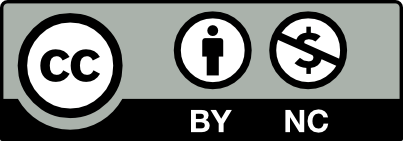
本文内容遵循署名-非商业性使用原则,转载需保留作者、原始链接及协议信息,禁止用于任何商业盈利活动。


![图片[1]-优秀大学生HTML作业分享:熊出没主题网站完整开发教程-橙洛网-ChengLo.Com](https://www.chenglo.com/wp-content/uploads/2025/08/bear-1024x503.png)
![图片[2]-优秀大学生HTML作业分享:熊出没主题网站完整开发教程-橙洛网-ChengLo.Com](https://www.chenglo.com/wp-content/uploads/2025/08/bear1-1024x503.png)
![图片[3]-优秀大学生HTML作业分享:熊出没主题网站完整开发教程-橙洛网-ChengLo.Com](https://www.chenglo.com/wp-content/uploads/2025/08/bear2-1024x505.png)
![图片[4]-优秀大学生HTML作业分享:熊出没主题网站完整开发教程-橙洛网-ChengLo.Com](https://www.chenglo.com/wp-content/uploads/2025/08/bear3-1024x506.png)
![图片[5]-优秀大学生HTML作业分享:熊出没主题网站完整开发教程-橙洛网-ChengLo.Com](https://www.chenglo.com/wp-content/uploads/2025/08/bear4-1024x505.png)
![图片[6]-优秀大学生HTML作业分享:熊出没主题网站完整开发教程-橙洛网-ChengLo.Com](https://www.chenglo.com/wp-content/uploads/2025/08/bear5-1024x503.png)

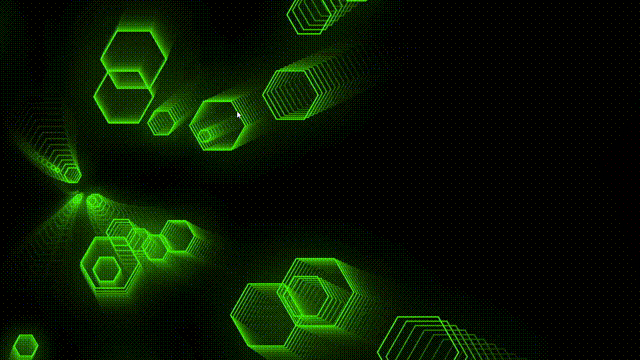


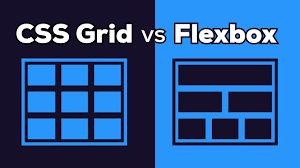




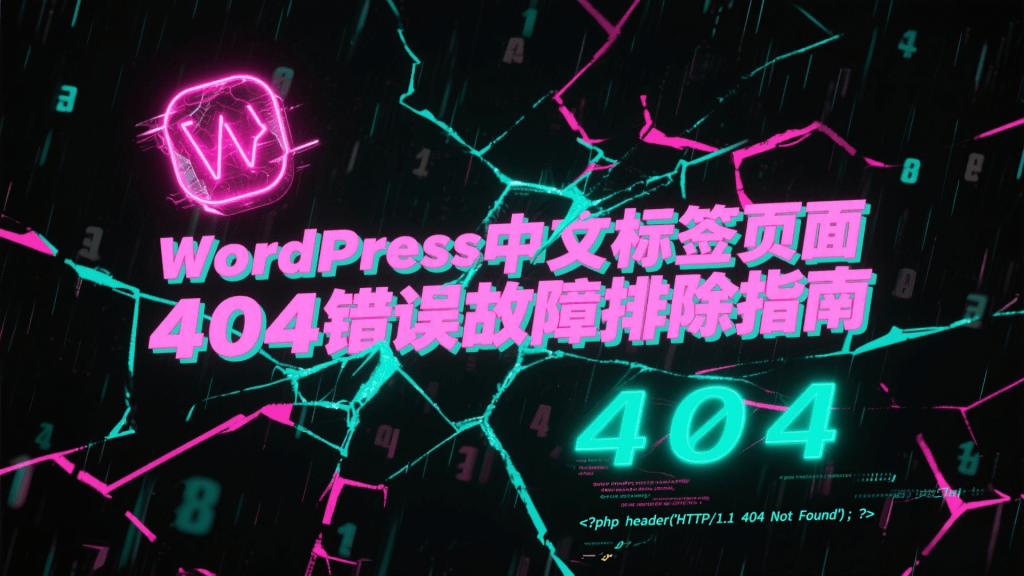



暂无评论内容